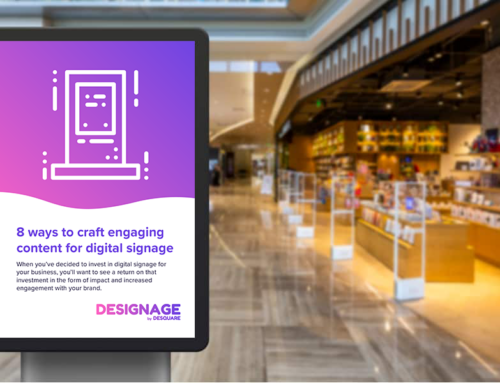D igital signage is a burgeoning industry and since 2016 the global market has been on course to grow by almost one third to around $32 million USD by 2023. But no matter what the current scale of your organization, bringing onboard a digital signage solution doesn’t have to break the bank.
There’s no question that when implemented in the right way, digital signage can deliver significant value for your business – you only have to consider the revolution taking place in quick service restaurants (QSR) – where orders can be placed and tracked via digital screens. But like any investment, it’s a good idea to understand the costs in terms of capital expense and operating expenses before you decide on the solution that’s right for you and your audience.
Let’s take a closer look at the potential costs involved with purchasing, installing, and maintaining a digital signage solution.
Costs to consider
With any investment in technology, there are always going to be associated costs around hardware and software – things such as cabling, networking, and installation. Fortunately, with digital signage, there are a number of streamlined and sustainable approaches you can take to help ensure a worthwhile return on your investment.
It’s a good idea to get a handle on your requirements in order to get a holistic oversight of the true costs. When you’re calculating the costs, you will need to consider:
- Hardware requirements
- Software solutions
- Hidden costs
- Maintenance and utilities
- Content creation and updates
You’ll also need to weigh up what kind of investment you’re making. Is this a short term experiment or part of a long term marketing strategy? Is this a massive multi-location roll out or a single screen in a boutique store?
All of these factors – and more – are worth considering before you make a purchase.
Hardware requirements
When it comes to digital signage, there are essentially two main hardware considerations. You can probably guess the first one – screens – and the second one? Digital media players. Both of these types of devices come in a range of sizes and price points to suit every kind of budget. A digital media player can cost less than $50 USD to around $1000 USD for a powerful purpose-built commercial device. Whilst it’s possible to use or reuse televisions, tablets, or monitors designed for the domestic market, some solutions require more expensive commercial quality screens. You might also discover that some solutions require a specialist PC in order to make them functional.
Bigger hardware brands tend to attract a bigger premium and use proprietary hardware and software, which effectively locks you into their solution (or a specific partner brand). Whilst they might expertly handle the initial setup and provide support in the early stages, customers are often left with difficult choices in the longer term.
Should you wish to change software provider or scale your digital signage up or down in the future, you may find yourself in an inflexible position which doesn’t allow for scaling down, and is costly to scale up. However, it is possible to find leasing solutions for the hardware you require, and this can help you manage cashflow. You’ll also find pricing is often based on the number of screens you need.
Making the choice to ‘bring your own hardware’ as part of your digital signage solution makes sense for many smaller and medium-sized enterprises (SMEs) who may only require a few digital signs. It also makes a lot of sense for larger enterprises looking for a more sustainable way to manage the lifecycle of assets like computer monitors. Whatever the case, it’s worth considering future scalability: are you likely to need more screens in the future? With a scalable and agnostic software solution, you can rest assured that whether you need 1 screen or 100 you have a digital signage solution that can grow with your business.
Software solution
Sometimes proprietary digital signage software is bundled with dedicated hardware. And as we’ve already seen, this can have its own limitations. But any digital signage network is going to require dedicated software to publish and control content. So how do you choose the right one?
Ideally, you want it to be able to handle content from a range of sources, so you can quickly and easily curate content. A subscription-based model, where you pay per month, per screen, is another convenient way to help you budget depending on your requirements. What you’re preferably looking for is the option to get a reduction on your subscription costs as the number of screens increases to a higher volume.
Another convenience to consider is a software solution which works with any major screen provider. This gives you the scope to scale your offering by adding additional screens in the most cost-effective way and not relying on a single, fixed-price brand. ‘Plug And Play’ digital signage software, like Desquare’s Designage, can actually be installed directly on the system chips of many mass-produced screens. This helps you build a solution that not only suits your budget, but helps sustainability by repurposing existing hardware. In this sense, an agnostic software solution can help democratize digital signage, lowering the barrier to cost of entry to businesses of any size.
Hidden costs
Like any major purchase, there are also additional costs to consider. It’s easy to overlook things like shipping and delivery costs, which can start to add up on larger orders. In whatever form your new digital signage takes, from tablets to large, external ultra-high definition screens, it’s also worth considering the additional costs of cabling and brackets. If power and Internet connections are not conveniently located, there are going to be additional installation costs which may or may not come as part of your purchase and mostly likely to incur an additional fee. Correct installation of devices will also require the expertise of an audiovisual engineer, which will also add to the cost.
Maintenance and utilities
Alongside the ongoing subscription costs of your digital signage, there are also ongoing costs to consider, such as electricity consumption and Internet connectivity. As we’ve already established, you may well require a wired connection, but you’ll also need one that’s reliable, and has enough bandwidth to service your digital signage needs, without compromising on quality by creating lag and buffering issues.
It’s also worth considering the cost of maintenance, and the impact of downtime. In a consumer environment, screens that are not functioning correctly can be detrimental to customer perceptions of your brand image. Does your hardware provider offer a maintenance service? Can maintenance be done remotely? Is it something that can easily be performed by non-technical staff?
Content creation and updates
With your digital signage in place, you’ll want to consider the type of content you’re going to deliver, and how you create it. Unlike static signage, digital signage gives you the flexibility to test out what works and change it when needed. But who’s going to be responsible for doing that? If you have an in-house marketing person or team, it’s a great opportunity to reuse, repurpose, or reshare great content.
You could also consider using a creative agency, but that can come at cost and may mean long lead times, when you actually just need a quick update. For a cost-effective DIY approach, templates are a starting point and enable you to structure the content to suit your own ends. Stay tuned on this one as Desquare has some exciting plans in the pipeline!
For more advice on making great content, check out our blog post ‘8 ways to craft engaging content for digital signage’.
Digital signage that’s right for your business
The great thing about installing a more scalable, cloud-based digital signage system is that you can scale it to suit your business or customer needs. If the positioning, content, or purpose of your digital signs are not having a measurable impact on communication or sales, then you have the flexibility to optimize your signs in new ways. That might mean changing the location, reevaluating the purpose, or reconfiguring the content.
In fact, you have complete control over to make changes in response to what works for your company and your budget. A software as a service (SaaS) solution also provides a low threshold for entry because you only pay for the licences you need. You could repurpose a television or monitor and take out a monthly subscription for a single screen before making a decision on whether to roll out more in the same location or other sites.
If you’re interested to find out more about a scalable, cloud-based digital signage solution – compatible with virtually any hardware on the market – you might like to take a look at Designage from Desquare.